Quickly, we’ll go through a Unity3D cube outline toon shader solution:
It can be pretty annoying to get this working, but one solution is to import your cube (or other sharp-angled object), and select the model file in the Assets folder / Project Panel.
In the Inspector, click the Model tab and change Normals to Calculate, and the Smoothing Angle to something like 90 (possibly higher). Then click Apply, and check the results.
Below is an example of possible settings:
These are the results I got for a cube:

More complex objects won’t necessarily need this smoothing in order to work with the Toon Outline shader, but objects with sharp angles will.

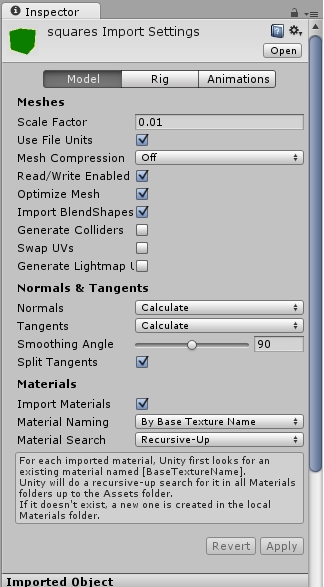
Pingback: Unity3D cube outline toon shader fix | VISUALS+CODE
I truly appreciate this post. I’ve been looking all over for this! Thank goodness I found it on Bing. You have made my day! Thank you again!
Thanks for helping out, good info.
I too was pulling my hair out for a solution to this!
Thank you!
hi!